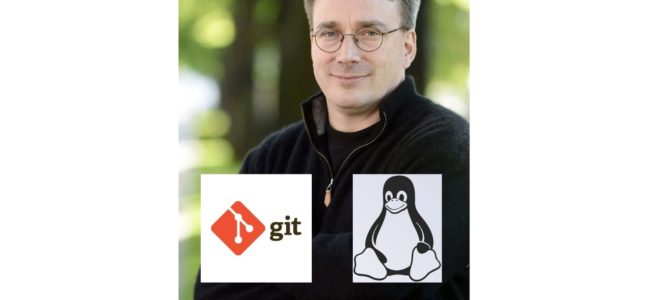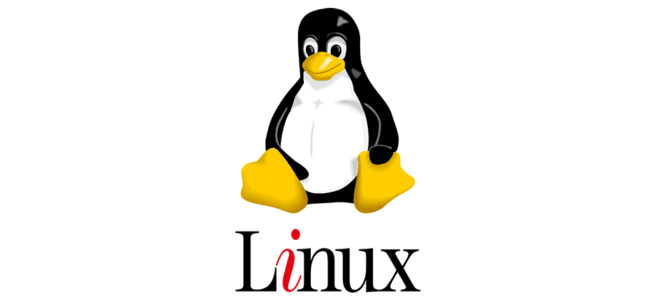A Practical Guide for PHP & Back-End Developers
Modern Laravel applications almost always serve multiple user roles: administrators, managers, editors, customers, API clients, and more.
Hard-coding access checks quickly turns into a maintenance nightmare.
That’s why Role-Based Access Control (RBAC) remains one of the most effective and scalable authorization models — especially in Laravel-based backends.
This article is a hands-on guide to implementing RBAC in modern Laravel, focusing on:
- clean architecture
- real database migrations
- practical authorization checks
- security best practices
What Is RBAC (Quick Recap)
RBAC is an authorization model where:
User → Role → Permissions
- A user has one or more roles
- A role groups permissions
- A permission represents a single allowed action
Instead of checking who the user is, the system checks what they are allowed to do.
Why RBAC Fits Laravel So Well
Laravel’s architecture aligns naturally with RBAC:
- Middleware for route-level protection
- Policies for domain-level rules
- Gates for fine-grained permissions
- Cache-friendly authorization checks
- Clean separation from business logic
RBAC also integrates well with:
- REST APIs
- SPA backends
- Admin panels
- Multi-tenant systems
RBAC Data Model (Laravel-Friendly)
Core Tables
We’ll use a classic, explicit schema — no magic, easy to reason about.
users
roles
permissions
role_user
permission_role
Database Migrations
Roles Table
Schema::create('roles', function (Blueprint $table) {
$table->id();
$table->string('name')->unique(); // admin, editor, manager
$table->string('description')->nullable();
$table->timestamps();
});
Permissions Table
Schema::create('permissions', function (Blueprint $table) {
$table->id();
$table->string('name')->unique(); // posts.create, users.manage
$table->string('description')->nullable();
$table->timestamps();
});
Pivot: role_user
Schema::create('role_user', function (Blueprint $table) {
$table->foreignId('user_id')->constrained()->cascadeOnDelete();
$table->foreignId('role_id')->constrained()->cascadeOnDelete();
$table->primary(['user_id', 'role_id']);
});
Pivot: permission_role
Schema::create('permission_role', function (Blueprint $table) {
$table->foreignId('permission_id')->constrained()->cascadeOnDelete();
$table->foreignId('role_id')->constrained()->cascadeOnDelete();
$table->primary(['permission_id', 'role_id']);
});
Eloquent Models & Relationships
User Model
class User extends Authenticatable
{
public function roles()
{
return $this->belongsToMany(Role::class);
}
public function hasRole(string $role): bool
{
return $this->roles->contains('name', $role);
}
public function canDo(string $permission): bool
{
return $this->roles->flatMap->permissions
->contains('name', $permission);
}
}
Role Model
class Role extends Model
{
protected $fillable = ['name', 'description'];
public function permissions()
{
return $this->belongsToMany(Permission::class);
}
}
Permission Model
class Permission extends Model
{
protected $fillable = ['name', 'description'];
}
Authorization via Gates (Laravel Way)
Define permissions once — use them everywhere.
AuthServiceProvider
public function boot()
{
Gate::before(function (User $user, string $ability) {
return $user->canDo($ability) ?: null;
});
}
Now Laravel automatically resolves:
$user->can('posts.update');
Route Protection with Middleware
Route::middleware('can:users.manage')->group(function () {
Route::resource('users', UserController::class);
});
✔️ Clean
✔️ Declarative
✔️ Easy to audit
RBAC with Policies (Recommended)
PostPolicy Example
class PostPolicy
{
public function update(User $user, Post $post): bool
{
return $user->can('posts.update');
}
public function delete(User $user, Post $post): bool
{
return $user->can('posts.delete');
}
}
Usage in controller:
$this->authorize('update', $post);
This keeps authorization logic out of controllers.
Seeding Roles & Permissions
Seeder Example
$admin = Role::create(['name' => 'admin']);
$editor = Role::create(['name' => 'editor']);
$permissions = [
'posts.create',
'posts.update',
'posts.delete',
'users.manage',
];
foreach ($permissions as $perm) {
Permission::create(['name' => $perm]);
}
$admin->permissions()->sync(Permission::all());
$editor->permissions()->sync(
Permission::whereIn('name', ['posts.create', 'posts.update'])->get()
);
Performance: Cache Permissions
Authorization runs a lot.
Best practice:
- Eager load roles & permissions on login
- Cache permission lookups
- Invalidate cache on role updates
Example:
Cache::remember(
"user_permissions_{$user->id}",
now()->addHour(),
fn () => $user->roles->flatMap->permissions->pluck('name')
);
Common RBAC Mistakes in Laravel
❌ Checking roles directly in controllers
❌ Mixing authentication with authorization
❌ Using role names in business logic
❌ Not testing policies
❌ No audit trail for permission changes
When RBAC Alone Is Not Enough
RBAC answers “can the user do X?”
It does NOT answer:
- Does the user own this resource?
- Is this allowed at this time?
- Is this allowed in this context?
Combine RBAC with policy conditions:
$user->can('posts.update') && $post->author_id === $user->id
Final Thoughts
RBAC in Laravel is not about libraries — it’s about clean architecture.
A well-designed RBAC system gives you:
- Predictable security
- Clean controllers
- Scalable authorization
- Confidence during audits
If you’re building serious backend systems, RBAC is not optional — it’s foundational.