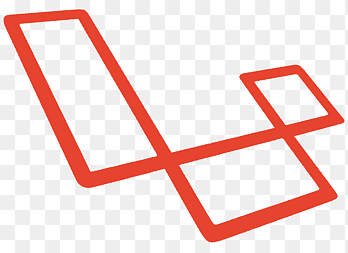In Red Hat-like Linux systems such as Red Hat Enterprise Linux, CentOS, Fedora (up to version 15), and similar distributions, service management often involves the use of the /sbin/chkconfig command.
To view the status of the NFS (Network File System) service, you can use the following command:
/sbin/chkconfig --list nfs
This command displays a list indicating whether the NFS service is enabled or disabled for each runlevel (0 through 6).
To enable the NFS service, execute:
/sbin/chkconfig nfs on
To verify the status of the NFS service, rerun the previous command:
/sbin/chkconfig --list nfs
Now, you can see that the NFS service is enabled for the appropriate runlevels.
To disable the NFS service from starting automatically, use:
/sbin/chkconfig nfs off
Check the status once more to confirm the changes:
/sbin/chkconfig --list nfs
To view the autoload status of all services on the system, use:
/sbin/chkconfig --list | more
For a comprehensive list of available command options, you can refer to the help documentation:
/sbin/chkconfig --help
Additionally, you can manage the NFS service directly using the `/sbin/service` command with various options:
/sbin/service nfs [start|stop|status|restart|reload|force-reload|condrestart|try-restart|condstop]
Some commonly used options include:
- start: Start the service.
- status: Check the current state of the service.
- restart: Restart the service.
- reload: Apply new configurations without restarting.