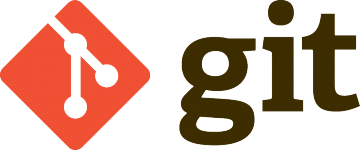In order to completely remove a PHP file from Git including its commit history, you need to follow this sequence of actions:
Make sure that you have created a working backup of the file you are going to delete and checked that you can restore from it.
Delete the file from the repository. You can do this with the following command:
git rm --cached path/to/file.php
This will save the file to a local copy of your file system and remove it from the Git repository.
Instead of path/to/file.php, specify the actual path to the PHP file you want to delete.
Commit the file deletion with the command:
git commit -m "Removed path/to/file.php from Git history"
Rewrite the Git history and remove all references to the file with the command:
git filter-branch --force --index-filter 'git rm --cached --ignore-unmatch path/to/file.php' --prune-empty --tag-name-filter cat -- --all
Instead of path/to/file.php, specify the actual path to the PHP file you want to delete.
Perform the cleanup with the command:
git for-each-ref --format="%(refname)" refs/original/ | xargs -n 1 git update-ref -d
Perform a push with the force flag with the following command:
git push origin --force --all
This command overwrites a remote Git repository with an updated history, so make sure you have a backup and don’t overwrite your important changes with it.
Please be careful when overwriting the history of a Git repository, especially if you are collaborating with other developers. Also, inform all members of your team about the upcoming changes and coordinate with them.