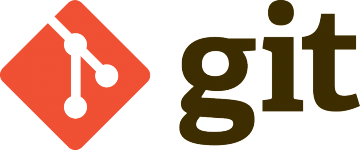How to Exclude Files from Git Tracking Without Using .gitignore
Introduction:
In certain scenarios, you might find yourself needing to stop Git from tracking changes in specific files without adding them to `.gitignore`. This situation often arises with local configuration files, which you do not wish to share with others but still need to keep in your repository. In this post, we’ll explore how to achieve this using the `git update-index` command.
The Command:
To tell Git to ignore changes to a specific file, you can use the `–assume-unchanged` flag with `git update-index`. This command is helpful when you want to keep a file in your repository but stop tracking any changes to it. Here’s how you do it:
git update-index --assume-unchanged path/to/file
Replace `path/to/file` with the actual path to the file you want to ignore. Once you run this command, Git will no longer track changes to the file.
Reverting Back:
If, at some point, you decide you want to start tracking changes to the file again, you can reverse the process. Use the `–no-assume-unchanged` flag to tell Git to resume tracking changes:
git update-index --no-assume-unchanged path/to/file
Again, replace `path/to/file` with the relevant file path.
Conclusion:
Using `git update-index` with the `–assume-unchanged` and `–no-assume-unchanged` flags provides a flexible way to manage file tracking in Git. It’s particularly useful for files like local configurations, where you need them in your repository but don’t want their changes to be constantly tracked. Remember, this is a local operation, and these changes are specific to your repository and do not impact other collaborators.