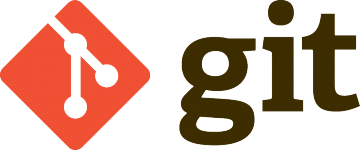To disable Git warnings about line endings on Windows, you can configure Git to handle line endings according to your preference. Here are a few options:
Option 1: Configure Git to Use LF Line Endings
You can set Git to use LF line endings by running the following command:
git config --global core.autocrlf input
This setting ensures that Git will convert CRLF to LF on commit but will not modify line endings when checking out files.
Option 2: Configure Git to Use CRLF Line Endings
If you prefer to use CRLF line endings on Windows, you can set Git to automatically convert LF to CRLF on checkout and CRLF to LF on commit:
git config --global core.autocrlf true
Option 3: Disable Line Ending Conversion Warnings
If you want to disable the warnings without changing how Git handles line endings, you can use the following command:
git config --global core.eol native
This setting tells Git to use the native line endings for the operating system and suppresses related warnings.
Option 4: Disable Line Ending Conversion Entirely
To disable all automatic line ending conversion, you can use:
git config --global core.autocrlf false
This setting will keep line endings unchanged, which might not be ideal for collaboration but can eliminate the warnings.
Option 5: Suppress Specific Warnings
If you want to suppress this specific warning, you can add a `.gitattributes` file to the root of your repository and specify how Git should handle line endings for specific files:
- Create or edit a `.gitattributes` file in the root of your repository.
- Add the following line to the file to specify that PHP files should always use LF line endings:
*.php text eol=lf
- Save the `.gitattributes` file and commit it to your repository. This will ensure consistent line endings for PHP files and suppress the warnings.
Choose the option that best fits your workflow and collaboration needs.