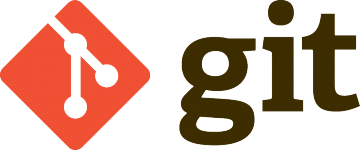Viewing binary files through the console can occasionally lead to unexpected and disruptive issues. You might have experienced situations where the console seems to ‘break’— displaying strange characters, replacing normal text with incomprehensible hieroglyphs, and even triggering unexpected sound alerts or bizarre color blends. These anomalies can render the console practically unusable, disrupting your workflow.
Fortunately, there’s a simple solution to this problem. Whenever you encounter these disruptions, just enter the command:
reset
This command effectively resets your console, clearing any irregularities and restoring its normal functionality. It’s a quick and efficient way to tackle the chaos caused by binary file interactions and ensures you can continue your work without major interruptions.
Remember, while the reset command is powerful, it’s always good practice to understand the nature of the files you’re dealing with. Use appropriate tools and commands for viewing or editing binary files to minimize these occurrences.