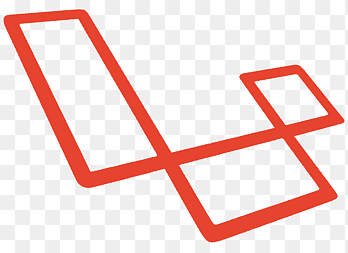Upgrading Laravel from version 10.x to 11.x can be a smooth process, but some Composer libraries may cause compatibility issues. In this article, we’ll address common problems with two specific packages and provide a step-by-step guide to ensure a successful upgrade.
Problematic Libraries
During the upgrade, I encountered issues with the following Composer libraries:
- “hedii/laravel-gelf-logger”: “^8.0”
- “barryvdh/laravel-ide-helper”: “^2.13”
Both libraries were not compatible with Laravel 11.x, causing errors and hindering the upgrade process.
Solution: Remove Incompatible Libraries
To resolve these issues, follow these steps to remove the incompatible libraries, upgrade Laravel, and then reinstall the libraries:
Step 1: Remove Incompatible Libraries
First, remove the problematic libraries using the following commands:
composer remove hedii/laravel-gelf-logger composer remove barryvdh/laravel-ide-helper
Step 2: Upgrade Laravel to 11.x
Next, proceed with the Laravel upgrade:
composer update
Step 3: Reinstall the Libraries
Finally, reinstall the libraries to ensure compatibility with Laravel 11.x:
composer require hedii/laravel-gelf-logger composer require --dev barryvdh/laravel-ide-helper
Conclusion
By following these steps, you can successfully upgrade your Laravel application from version 10.x to 11.x without running into compatibility issues with the “hedii/laravel-gelf-logger” and “barryvdh/laravel-ide-helper” libraries. Removing the incompatible versions, updating Laravel, and reinstalling the libraries ensures a smooth transition to the latest Laravel version.
Keep your Laravel applications up-to-date and running smoothly by addressing compatibility issues proactively. If you encounter any other problems, check the library documentation or the Laravel community for additional support.
Check out a few YouTube videos on this subject: