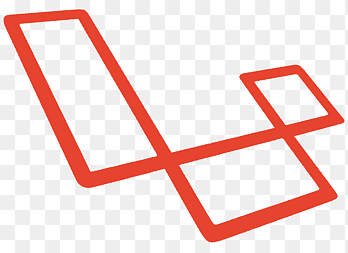Dealing with configuration files in web development can sometimes be tricky, especially when special characters are involved. A common issue faced by Laravel developers is handling the `.env` file, particularly when database passwords include special characters like the hash symbol (`#`). In Laravel, the `#` is interpreted as the beginning of a comment, which can lead to unexpected behavior and errors in your application.
In this post, we’ll dive into how to properly handle special characters in your Laravel `.env` file. When your database password contains a `#` or any other special character that might be misinterpreted by Laravel, the key is to encapsulate the password within double quotes. For example:
DB_PASSWORD="yourpassword#123"
Enclosing the password in double quotes ensures that Laravel accurately reads the entire string, including any special characters. This simple yet crucial step can save you from unexpected issues and keep your application running smoothly.
Additionally, it’s important to remember to refresh your configuration cache after making changes to the `.env` file. This can be done using the following artisan command:
php artisan config:clear
Clearing the configuration cache ensures that Laravel recognizes the changes made in the `.env` file, allowing your application to function as expected.
By understanding and implementing this approach, Laravel developers can avoid common pitfalls associated with configuration management and maintain a seamless development workflow.