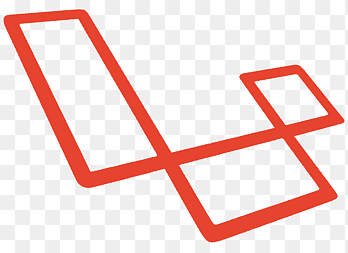Laravel’s powerful seeding capability offers a robust way to populate your databases with necessary initial data for testing and development purposes. In this post, we’ll delve into how you can manually run a seeder to fill a specific database table with data using Laravel’s artisan command line tool.
What is a Seeder in Laravel?
In Laravel, a “seeder” is a class that contains a method to populate your database with data. This can be especially useful when you want to automate the process of adding data to your database during development or before you deploy an application. Seeders can be used to generate dummy data for your application’s testing purposes or to load initial data required for the application to run properly in production.
Creating a Seeder
To start, you first need to create a seeder class. This can be done using the Artisan command line tool provided by Laravel. Open your terminal and navigate to your Laravel project directory. Run the following command to create a new seeder:
php artisan make:seeder SeederClassName
Replace `SeederClassName` with the name you want to give to your seeder. Laravel will create a new seeder file in the `database/seeders` directory.
Writing Your Seeder
Open the newly created seeder file located at `database/seeders/SeederClassName.php`. In this file, you will see a class with the same name as your seeder. Inside the class, there’s a `run` method where you’ll place the code to insert data into your database.
Here’s a simple example where we populate a `users` table:
use Illuminate\Support\Facades\DB;
use Illuminate\Support\Str;
class SeederClassName extends Seeder
{
public function run()
{
DB::table('users')->insert([
'name' => Str::random(10),
'email' => Str::random(10).'@example.com',
'password' => bcrypt('password'),
]);
}
}
In this example, we use the `DB` facade to directly access the database and insert a new record into the `users` table. Modify this according to your table structure and data requirements.
Running the Seeder
Once your seeder is ready, you can run it manually using the following command:
php artisan db:seed --class=SeederClassName
This command will execute the `run` method in your seeder class, inserting the data into your database as specified.
Conclusion
Seeders in Laravel are a great tool for managing data filling during development or production setup. They can help you automate the process of adding initial data, making your development process smoother and more efficient. With the ability to run specific seeders manually, you have precise control over what data gets loaded and when.
Remember to always use non-sensitive data in your seeders, especially when developing applications that will be deployed to production environments.